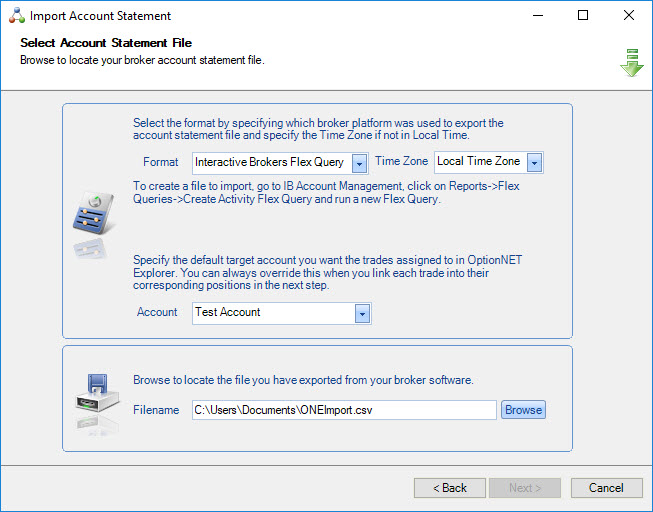Knowledgebase: How to Export Trades from Interactive Brokers and Import to OptionNETExplorer
Posted by Nicholas Bender, Last modified by Nicholas Bender on 12 June 2018 12:47
Open the account management page from TWS using Account->Account Management Home.
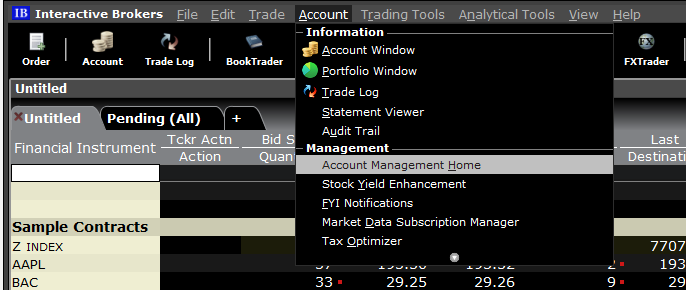
Select Home->Reports->Flex Queries. You can then select the ‘Create New Flex Query’ option.
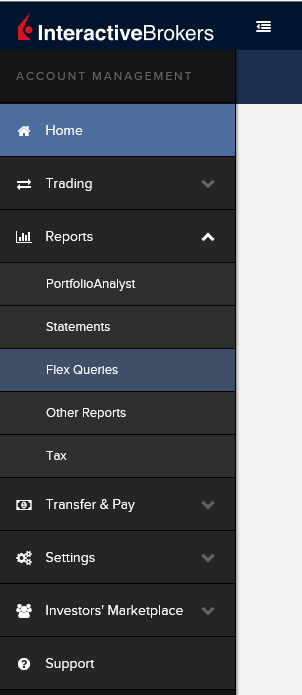
From the Create an Activity Flex Query page, select Activity Flex Query Details as shown below. Enter a Query Name and select the 'Trades' section
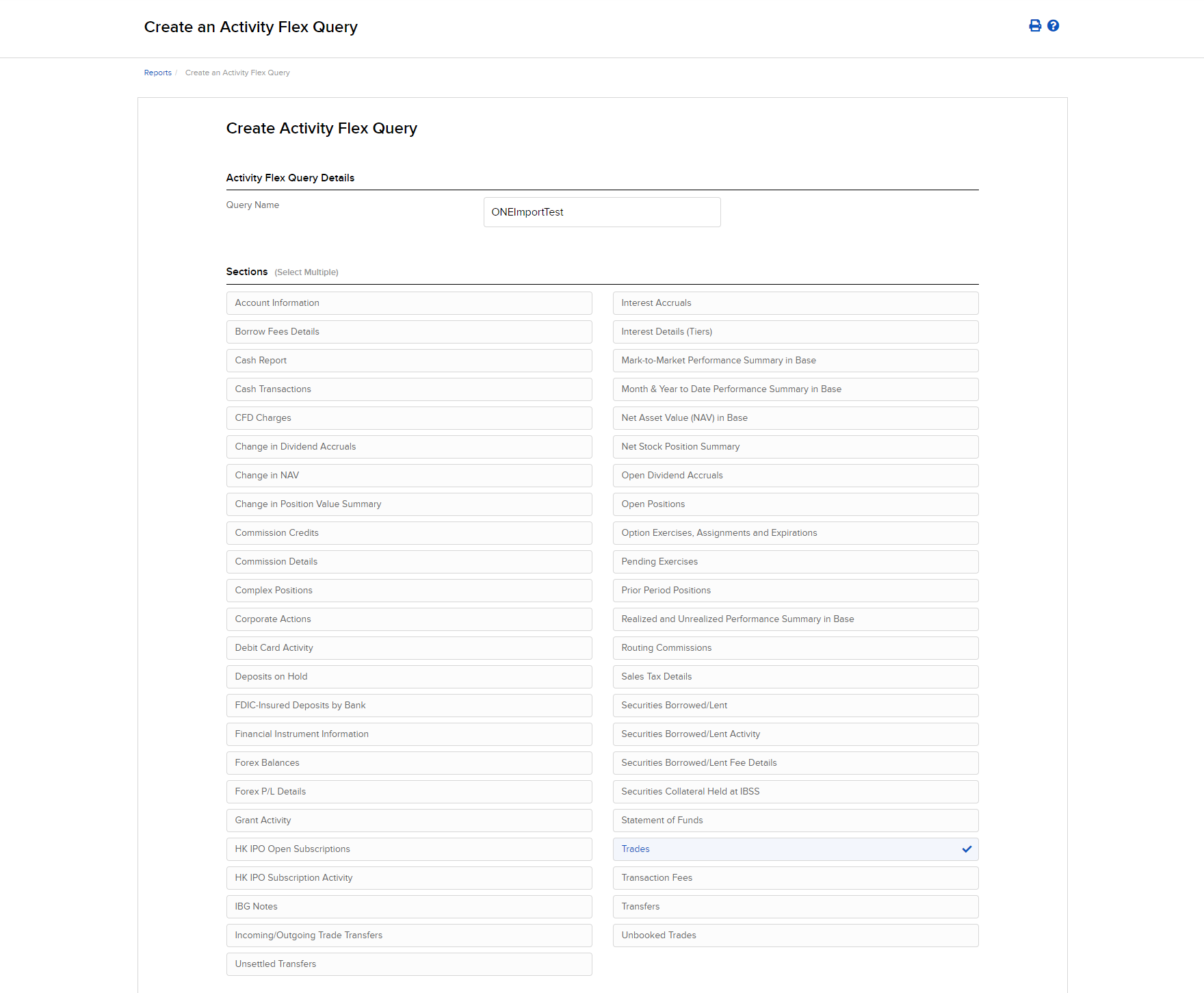
From the ‘Trades’ section, make sure ‘Executions’ is selected and select the options shown below. Please note, the fields must be in the order specified below. Once complete, click the 'Save' button at the bottom.
![]()
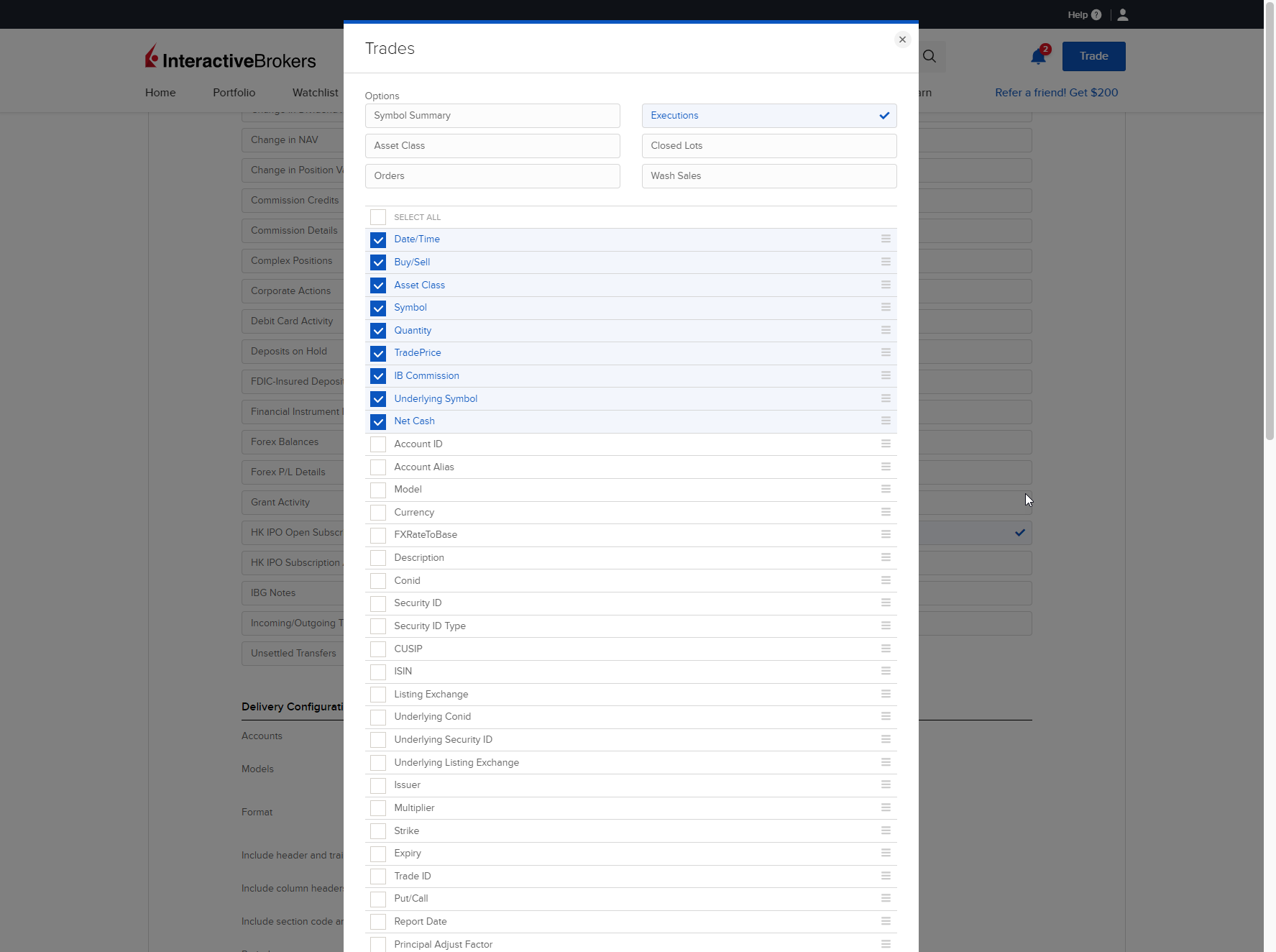
Then make the following selections in the 'Delivery Configuration' and 'General Configuration' and click 'Continnue' at the bottom.
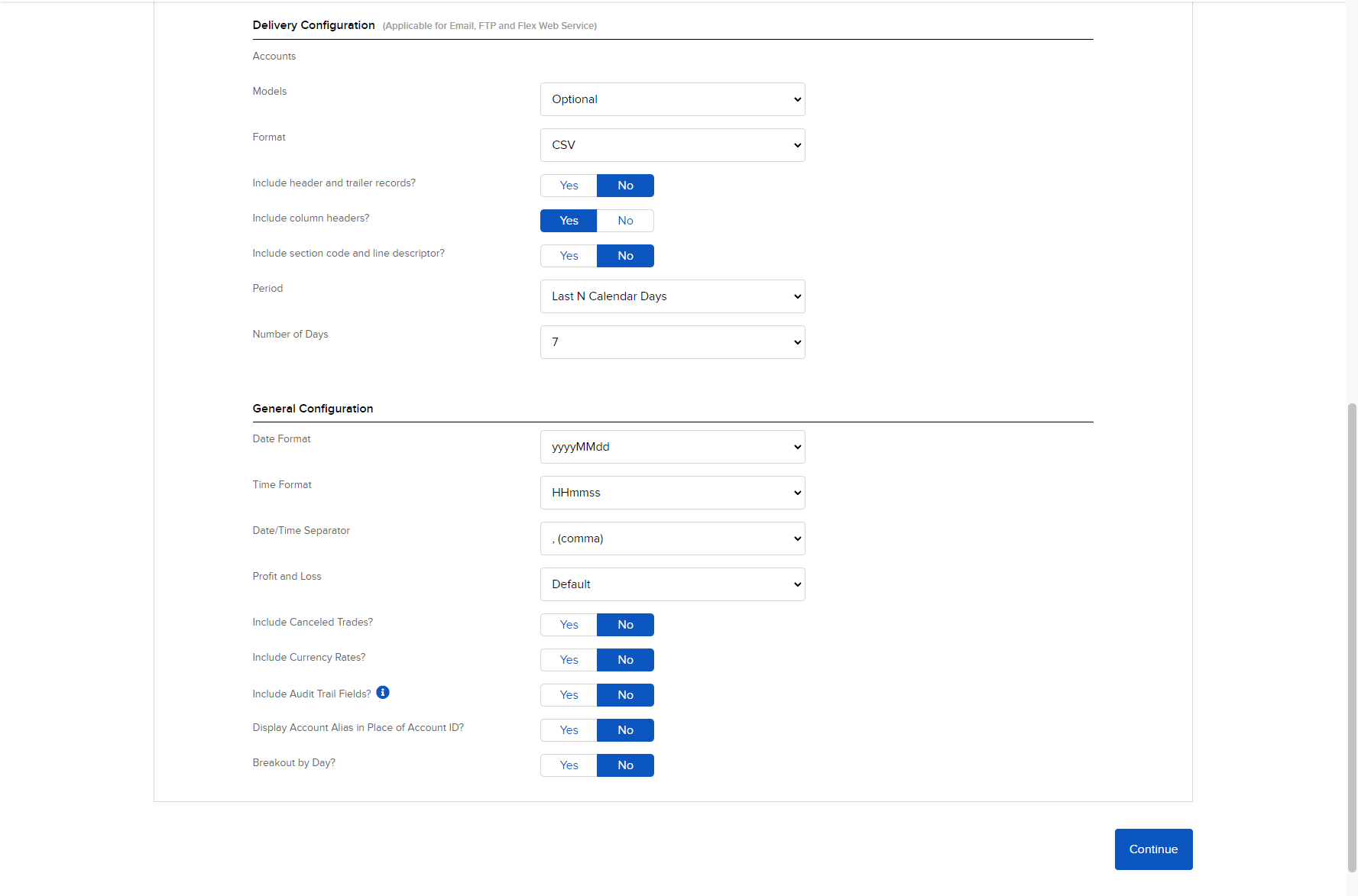
Then check the details are correct and click ‘Continue'.
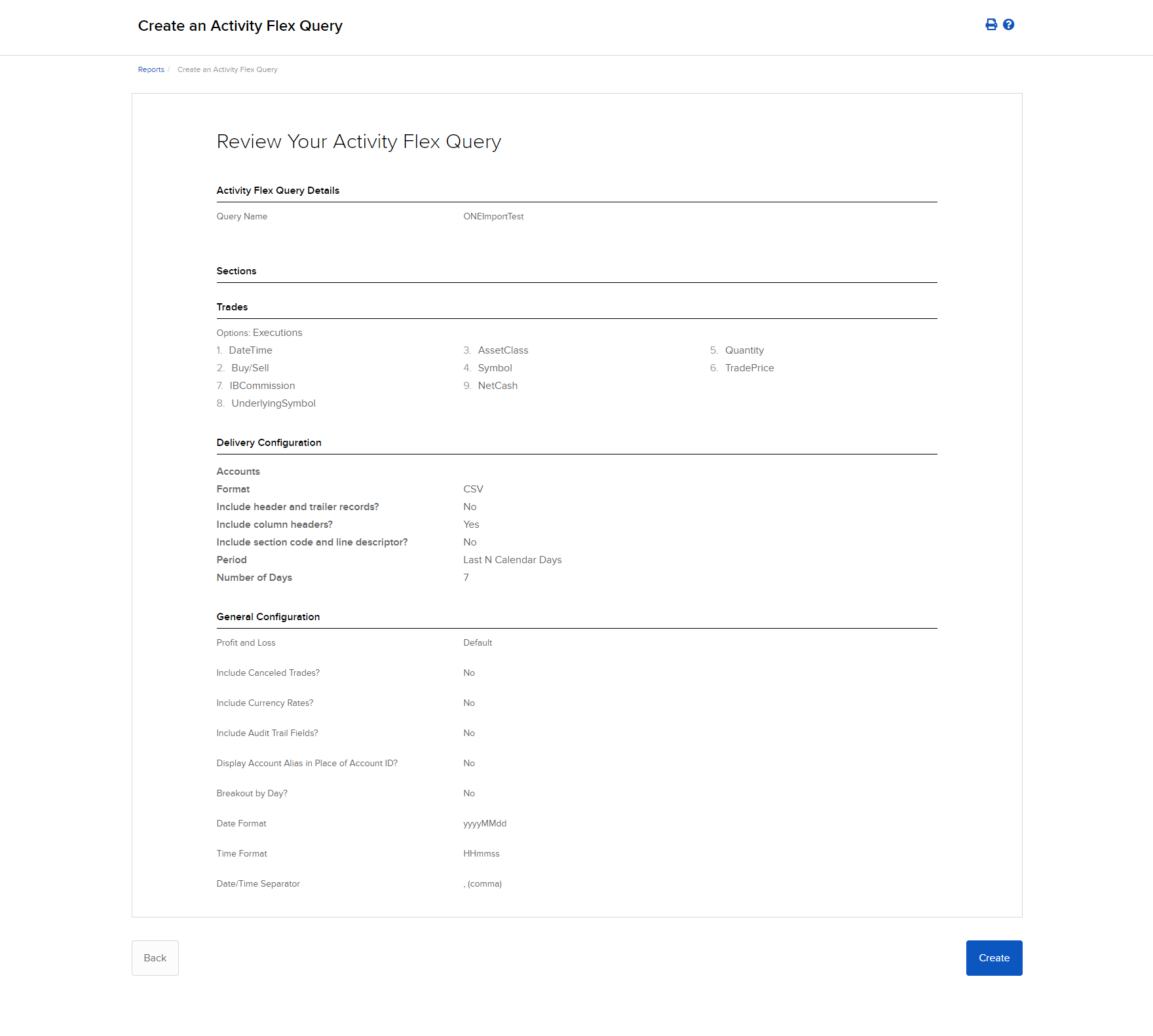
Then click ‘OK’.
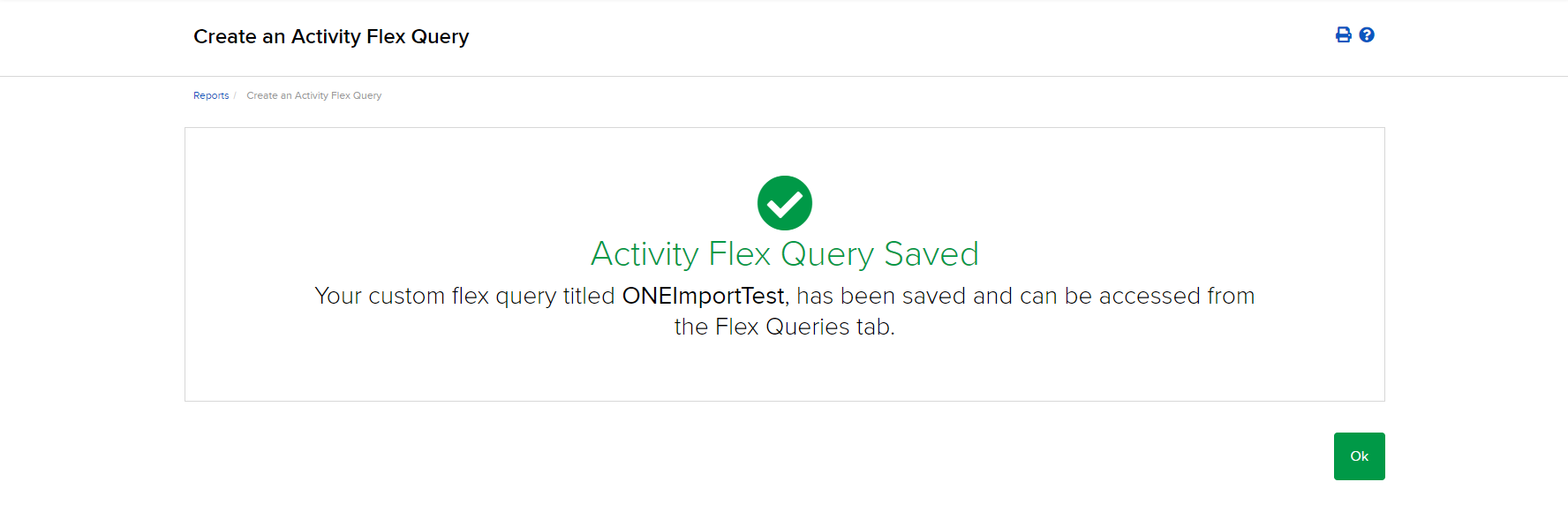
You will then see the screen below. To download the file click the run (arrow) button next to the ‘ONEImportTest’ row from the ‘Activity Flex Query’ panel on the left hand side.
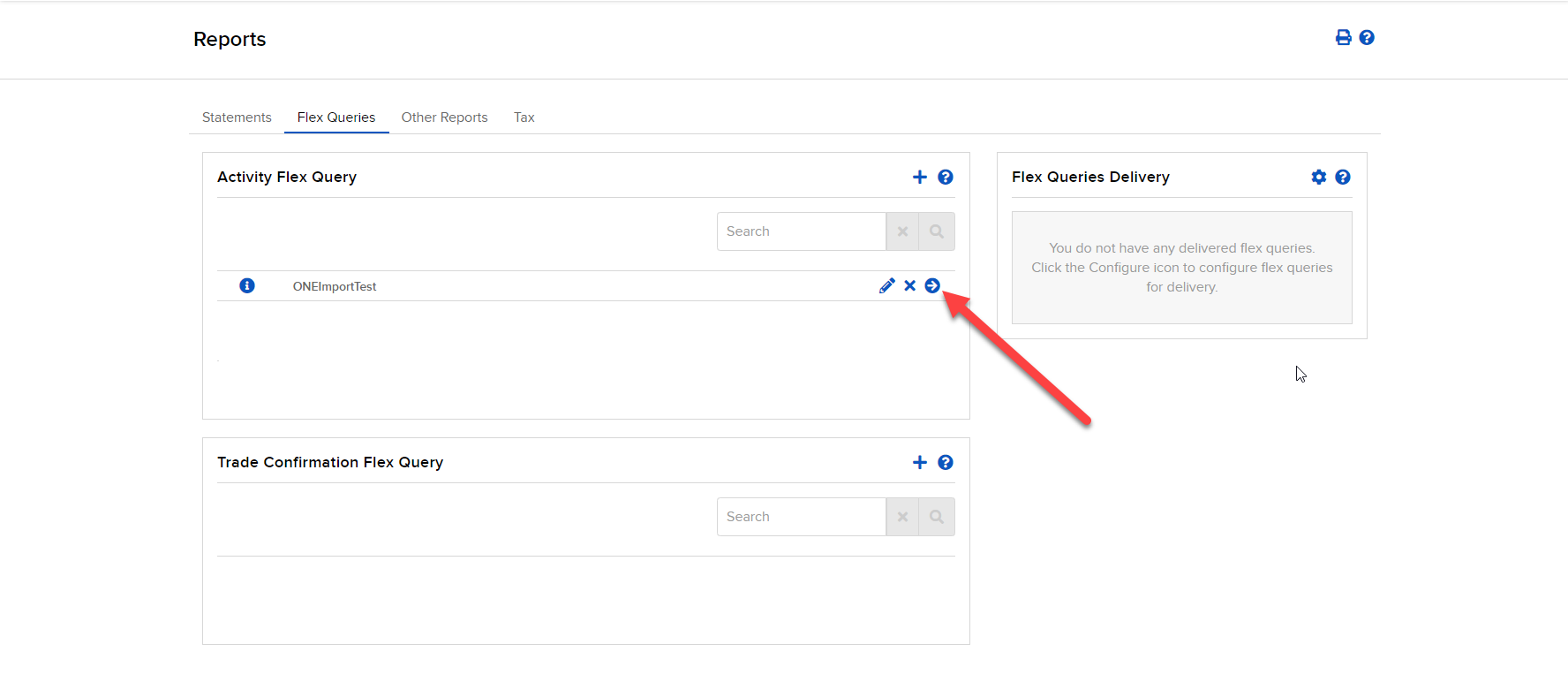
Once the file download is complete, save it to your hard drive.
Run the ONE Import Wizard and select Format ‘Interactive Brokers Flex Query’.