Knowledgebase: Full system shutdown in Windows 10
Posted by Andy Mitchell on 02 April 2019 16:01
In Windows 10, the PC doesn't fully shut down but rather hibernates the kernel so that it can boot faster. This is due to the "Fast Startup" feature which is enabled by default. Unfortunately, some low level problems can persist after a reboot so it is recommended to perform a full system shut down in an attempt to resolve any such issues.
This can be performed by selecting the "Restart" option in the menu instead of the "Shut Down" option. Please make sure that you have closed all applications before performing the restart.
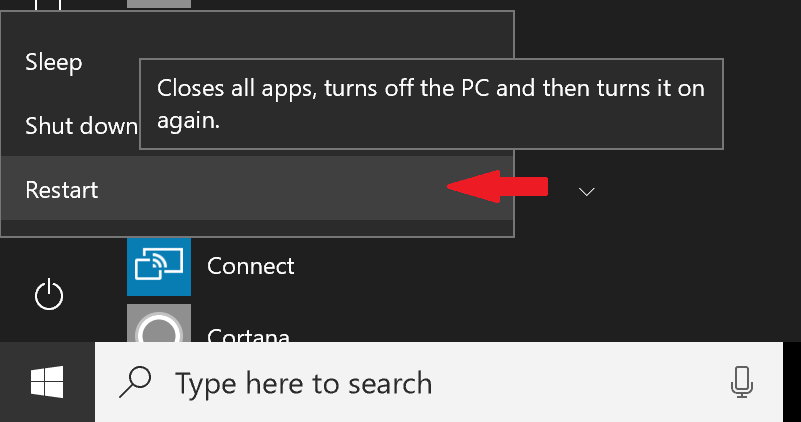
Alternatively, you can also perform a full system shutdown from the command prompt or PowerShell window using the following:
shutdown /s /f /t 0
If you wish to disable the Fast Startup feature altogether, you can do so from the Windows Control Panel > System and Security > Power Options > Choose What the Power Button Does.